
Download Itel S13 Pro Flash File:
How to Flash Itel S13 Pro: Install MTK Driver. 1- Download the package & Extract SP Flash tool. 2- Out of the icon appearing, Double click on Flashtool.exe 3- it will launch the tool on your PC, Click on Scatter-Loading appearing on the Right side of the tool. 4- Now, assign the firmware which will be in form “Androidscatter.txt”. Sep 29, 2020 Download Itel S13 Flash File and Install Mediatek Driver, Charge the phone 30% before flashing. First download all the files above Extract All File From Zip File. Open the FlashTool folder and run flashtool.exe. Table of Contents Itel S13 Pro Frp Bypass Unlock File With Sp Flash Tool Without Box Solutionকোন প্রকার বক্সের প্রয়োজন নেই, আপনি এই ছোট ফাইল টি দিয়ে SP Tool এর মধ্যমে FRP, Google Lock লক খুলতে পারবেন ।কোন প্রকার ডেড রিস্ক.
Flashing using Firmware Upgrade or using Manual Address in SP flash Tool will remove FRP within the Phone.
How to Flash Itel S13 Pro :
Install MTK Driver.
1- Download the package & Extract SP Flash tool.
2- Out of the icon appearing, Double click on Flash_tool.exe
3- it will launch the tool on your PC, Click on Scatter-Loading appearing on the Right side of the tool.
4- Now, assign the firmware which will be in form “Android_scatter.txt”.
5- Click on Download to start flashing.
6- Switch off your Mobile and Connect it to PC by pressing Volume down & Volume up keys if it fails then connect without pressing any key in off mode.
7- It will lead you to Successful Flashing
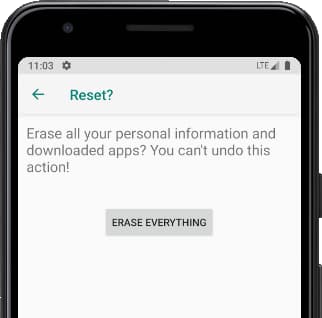
Comments are closed.